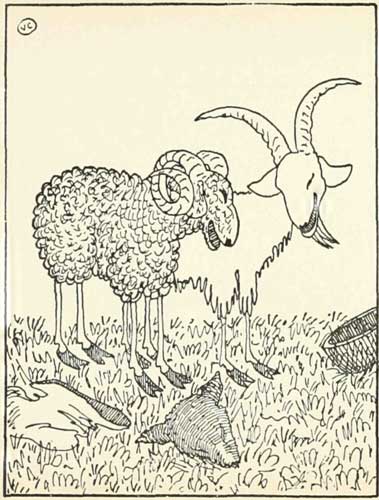
I wrote recently about how several people have gotten the FBReader eBook reading program to run on the OLPC XO laptop. I thought it would be nice to have some books appropriate to the XO's audience available, so I converted sixteen picture books from Project Gutenberg to the epub format, which is one of the formats that FBReader can read. You can find them at the Free epub children's picture books page that I created.
Notes on the page discuss why I chose the books that I converted, why I chose the epub format, and some issues with FBReader's current support of the format. I won't repeat all those notes here, but I will repeat one: because I don't own an XO, I'd appreciate it if someone who does could write a few paragraphs for me to add to that page on how to download one of the epub files to an XO and then open it up in FBReader.


I grabbed FBReader and Little Bo-Peep and tried running them together. The experience was confusing as hell.
The book came up with a nearly blank screen, with the big arrow icons ("Move Forward" and "Move Back") grayed out, and with a mysterious "1 out of 3" on the progress bar at the bottom. Only when I hit the Page Down key (mouse scrolling also worked) did I see the cover illustration, and there was zero rhyme or reason that I could discern for the progress bar shifting to 2/3 and eventually to 3/3. The big arrow icons remained grayed out the whole time.
I'm moaning like this because I'm supposing that there's something your conversion could be doing differently to change the situation. If it's just FBReader bugs, then so be it.
Hi John,
The 1/3 etc. thing is just FBReader's interface. The blank screen until you press page (or cursor) down happened to me with my subnotebook Lifebook running Ubuntu, because the screen is small, but not on a Windows machine with a bigger screen. More importantly, a friend with an XO said that the first image showed there upon first loading. How big was the screen where you tried this?